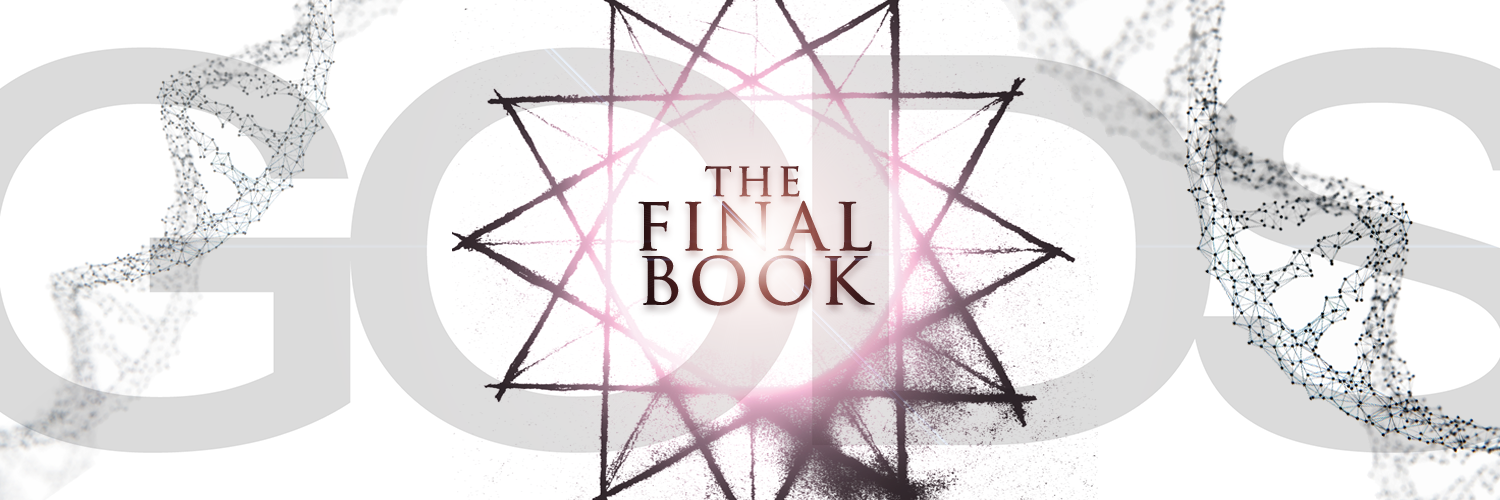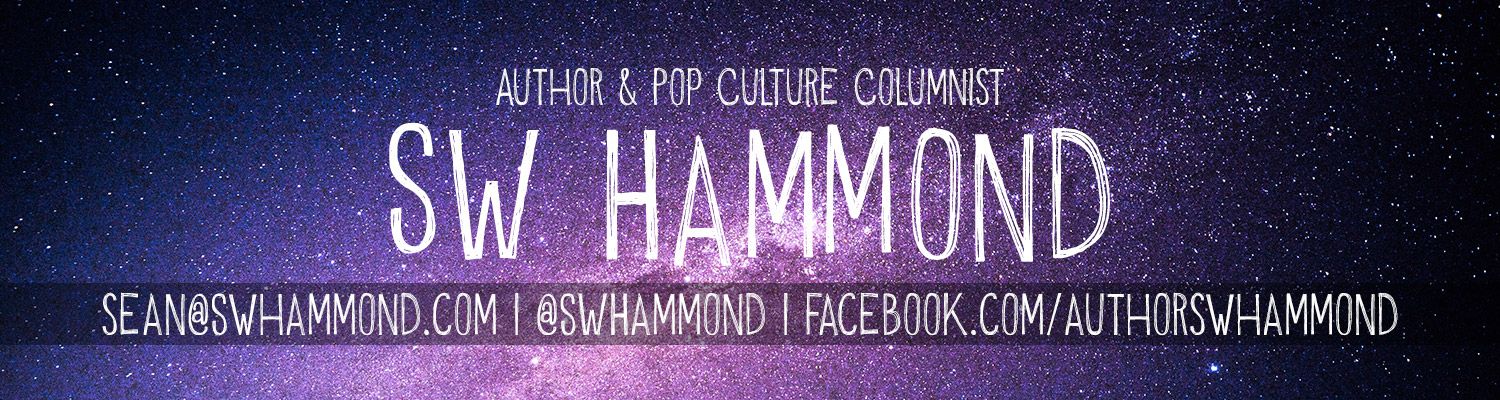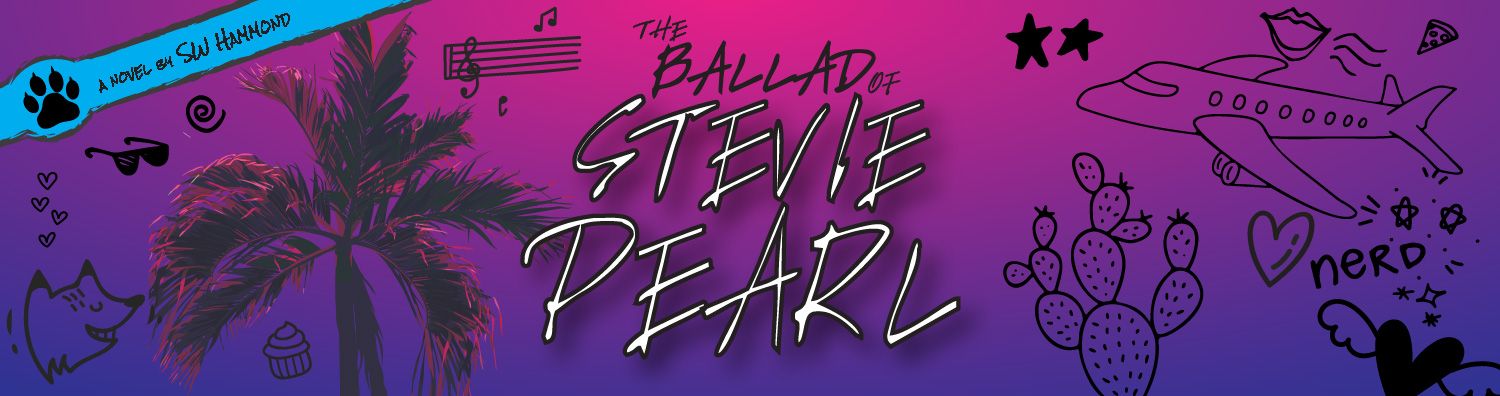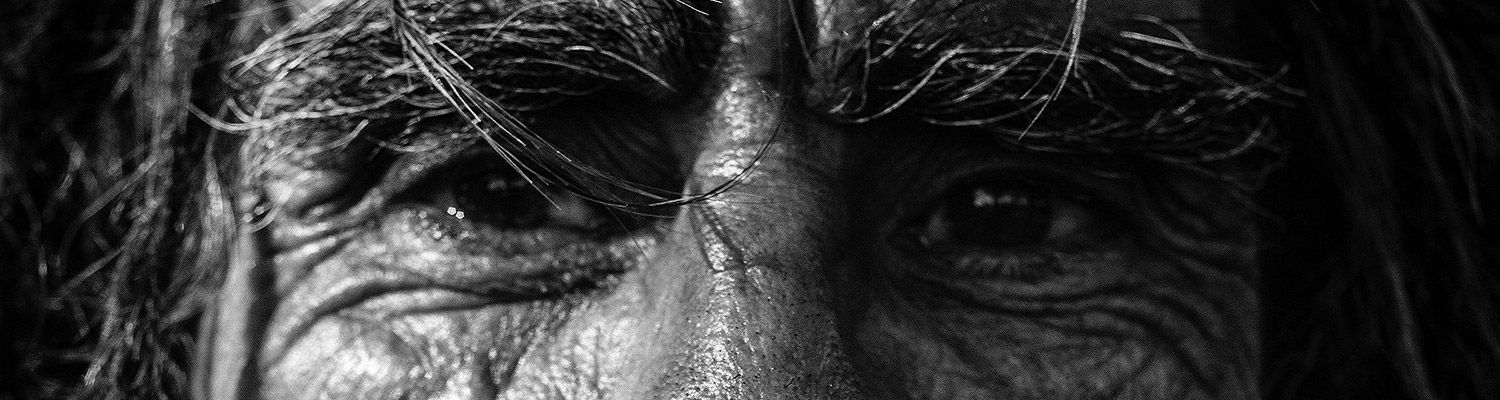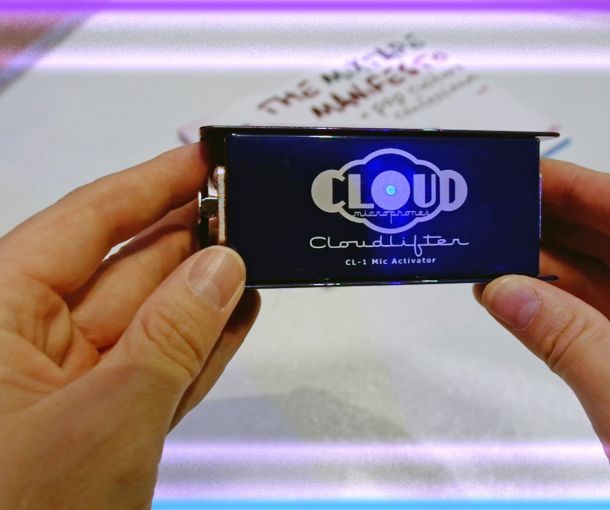XLR Cable Noise Test – Audioblast HQ-4 Star Quad Review

GLS Audio, Monster, and Blue XLR cable noise measured against Audioblast HQ-4 Star Quad XLR cable. Five mic cables go head to head to see which carries the least noise.
A review of the Audioblast HQ-4 Star Quad XLR microphone cable. This test proves it–quality Quad XLR cables make a significant difference in noise reduction over standard XLR cables. Perfect for voice overs, spoken word, audiobooks, and precision recordings, the Audioblast HQ-4 XLR cable offers superior noise rejection and the lowest noise floor.
Check out this video of the Audioblast HQ-4 Star Quad XLR cable going up against Mogami 2534 and Canare L-4E6S: https://www.youtube.com/watch?v=pu4uJQ1qYLw&t=1s
This is an unbiased, unsponsored review. I purchased each cable on my own and have no affiliation with any of these manufacturers.
Transcript
This is essentially a review of the Audioblast HQ-4 Star Quad XLR cable, but the video will also give you some insight into the noise of common XLR cables. Audioblast claims that their cable is superior to Mogami and Canare’s Star Quad cables, and the Audioblast comes in at a fraction of the price. While I’ve used Mogami in the past, I don’t have any Canare or Mogami cables on hand so I can’t go head to head with them in this video. However, this demonstration will be a good example of the difference between a Star Quad cable and a standard XLR cable, and what to expect if you buy an Audioblast cable.
I want to get right into the results—I know that’s why you’re here—toward the end of the video I’ll be showing some closeups of the connections, construction, and soldering of the Audioblast cable and comparing it to a standard XLR. I’ll also discuss my experience with cable noise and what lead me down the rabbit hole of seeking low noise cables. Contrary to popular belief, I could hear a difference between my cables and I think this video will help illustrate the subtly.
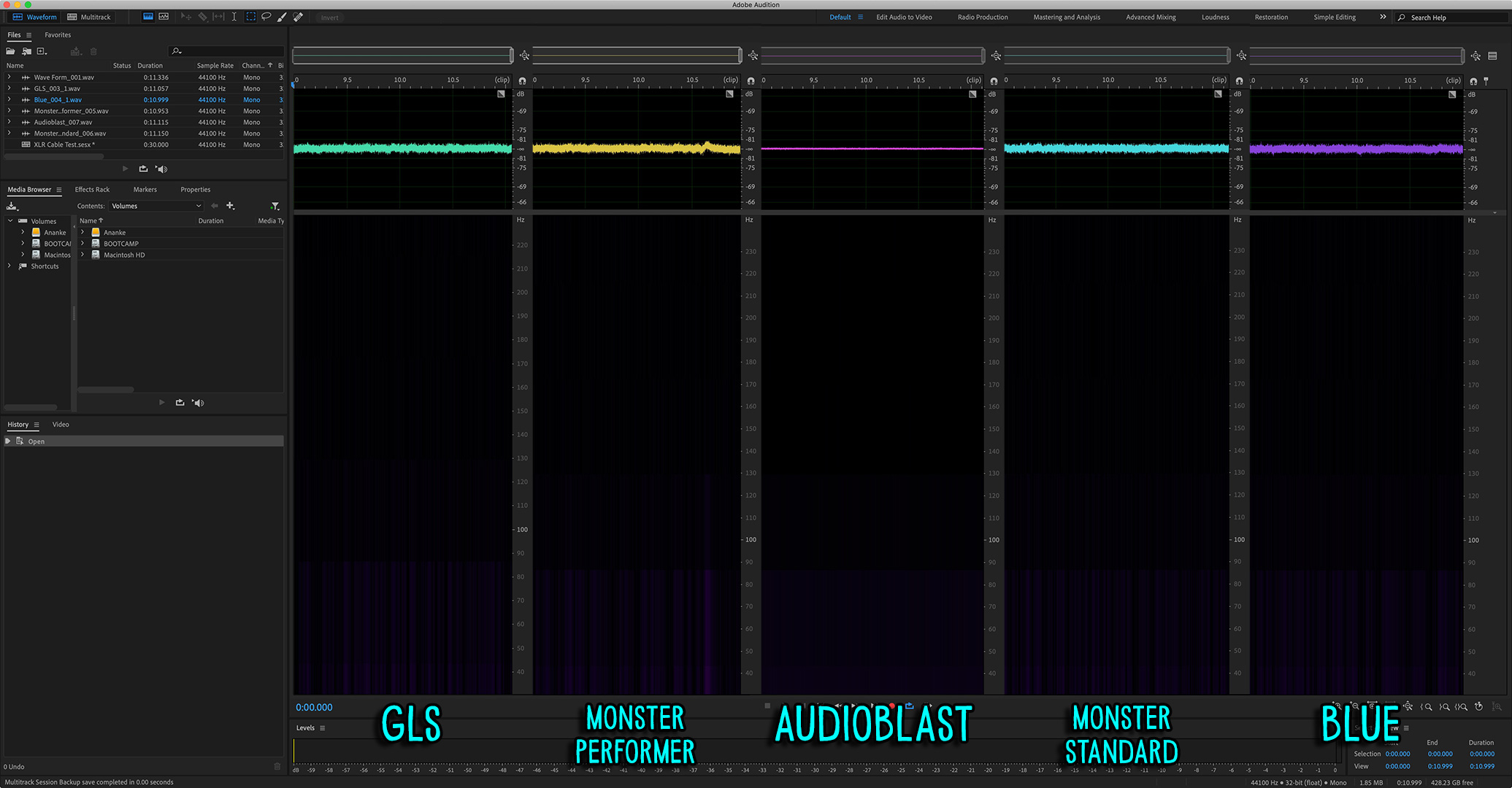
First off, this isn’t a scientific test and it’s not exactly apples to apples, but I’m trying to be as consistent as I can. I’m using a Mackie Big Knob Studio Plus audio interface. The Mackie has two pre-amps with max gain of 60dB. They’re not the best pre-amps, but they’re also not the worst—probably considered to be in the lower / middle range. For the test, I’ll be maxing out the pre-amp by giving each cable full gain, and I’ll use the same channel each time—even though both pre-amps are the same, tone and noise may vary between the two, so I’ll stay consistent by using the same channel.
Also, one thing to note—not all of the cables are the same length. They vary from 10 to 25 feet. For balanced cables this shouldn’t matter at this length, but generally speaking, the longer the cable, the more noise. I think this video will show that that’s not always the case.
Each cable will be put under load and connected to a dynamic microphone that will be placed in the Off position. This will allow the cables to connected to a resistor but with the mic being in the Off position, it won’t pick up any of the room noise, or noise related to the mic. All you’ll hear is the noise of each cable and the preamp, and then you can compare that noise against the different cables. One note on the mic—it uses a 500 ohm resistor, not the typical 150 ohm resistor used in most dynamic mics. This will have no affect on determining the noise of each cable, but perhaps slightly color them with an impedance you’re not used to.
Let’s get into it.